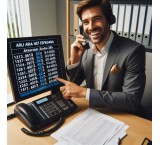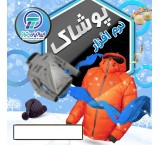-
نمایشگر 7 اینچی رزبری پای مدل Pi 7
تصور کنید در حال ساخت یک بازی ویدیویی هستید. با این نمایشگر لمسی، میتوانید به راحتی شخصیتها را طراحی کنید، محیط بازی را بسازید و حتی یک کنسول بازی کوچک برای خودتان داشته باشید. این نمایشگر با کیفیت بالا، لمس چند نقطهای و سازگاری با سیستم عاملهای مختلف، امکانات بینظیری را در اختیار شما قرار میدهد. مانیتور لمسی 7 اینچی با قابلیت لمس 10 انگشتی Raspberry Pi ، راه حلی ایدهآل برای شماست. ویژگیهای برجسته: نمایشگر با کیفیت: رزولوشن 800x480 پیکسل تصویری شفاف و واضح را ارائه میدهد. لمس چند نقطهای: با قابلیت تشخیص 10 لمس همزمان، تجربه کاربری روان و طبیعی را فراهم میکند. اتصال آسان: به سادگی به رزبری پای متصل میشود و نیازی به تنظیمات پیچیده ندارد. نرمافزار سازگار: با آخرین نسخه سیستم عامل رزبیان سازگار بوده و از صفحه کلید نرم افزاری پشتیبانی میکند. کاربردهای متنوع: برای ساخت انواع پروژههای الکترونیکی، از تبلتهای شخصی گرفته تا سیستمهای کنترل صنعتی، قابل استفاده است. چرا این مانیتور را انتخاب کنید؟ قابلیت حمل: با ابعاد کوچک و وزن سبک، به راحتی قابل حمل است. سادگی استفاده: نصب و راهاندازی آسان و سریع. قابلیت سفارشیسازی: با توجه به نیازهای خود، میتوانید نرمافزار و کاربردهای مختلفی را بر روی آن اجرا کنید. قیمت مناسب: نسبت به ویژگیهای خود، قیمتی رقابتی دارد. پروژههای بینهایت: از ساخت بازیهای شخصی تا کنترل خانه هوشمند، هر ایدهای را به واقعیت تبدیل کنید. کیفیت تصویر فوقالعاده: با رزولوشن بالا و رنگهای زنده، تجربه بصری بینظیری داشته باشید. پشتیبانی از قلم لمسی: برای طراحیهای دقیق و نقاشیهای دیجیتال، قلم لمسی را فراموش نکنید. سازگاری با سیستم عاملهای مختلف: علاوه بر رزبیان، با سیستم عاملهای محبوب دیگری نیز سازگار است. نصب آسان: بدون نیاز به تخصص فنی، به راحتی نصب میشود. کاربردها: تبلت شخصی: برای مطالعه، سرگرمی و انجام کارهای روزمره سیستم اطلاعات سرگرمی: برای خودرو، خانه هوشمند و ... دستگاههای کنترل صنعتی: برای نظارت و کنترل فرآیندهای صنعتی پروژههای آموزشی: برای آموزش برنامهنویسی و الکترونیک و بسیاری موارد دیگر... مشخصات فنی: اندازه صفحه نمایش: 7 اینچ رزولوشن: 800x480 نوع لمس: خازنی (Capacitive) تعداد نقاط لمس: 10 اتصال: DSI مانیتور لمسی 7 اینچی ب Raspberry Pi به کاربران امکان میدهد تا پروژههای یکپارچه و همه در یک، مانند تبلتها، سیستمهای اطلاعات سرگرمی و پروژههای تعبیه شده را ایجاد کنند. نمایشگر 800 در 480 از طریق یک برد آداپتور متصل میشود که وظیفه تبدیل سیگنال و تامین برق را بر عهده دارد. تنها دو اتصال به Raspberry Pi مورد نیاز است: برق از پورت GPIO Raspberry Pi و یک کابل فلت که به پورت DSI موجود در تمام Raspberry Pi ها متصل میشود. درایورهای صفحه لمسی با پشتیبانی از 10 انگشت لمسی و یک صفحه کلید روی صفحه، برای عملکرد کامل بدون نیاز به کیبورد یا ماوس فیزیکی، در آخرین نسخه سیستم عامل Raspbian ادغام خواهند شد.
-
Mass voice call software
Mass voice call software ========================= In today's world, businesses need advanced tools that help them communicate with their customers effectively and efficiently. One of these tools is mass voice call software (sending mass voice messages and phone ads). This software, which is also known as VOIP automatic call software, has created a revolution in the field of telephone calls with its diverse and unique capabilities. Key features of mass voice call software (sending mass voice messages and promotional voice calls): ----------------------------------------------------- ---------------------------------------- 1. Making a call from an Excel file 2. Schedule calls to start and end at desired time 3. The ability to make group calls and connect to an extension 4. Ability to make group calls and connect to a queue 5. Ability to conduct surveys 6. Instant reporting and end of work 1. Making a call from an Excel file One of the prominent features of mass voice call software (sending mass voice message) for advertising voice calls is the possibility of making calls from an Excel file. With this feature, users can easily enter their customers' contact information from Excel files into the software and make calls automatically. This feature not only saves a lot of time, but also prevents human errors. 2. Schedule calls to start and end at desired time Using the call scheduling feature, users can determine when calls start and end. This feature is very useful especially for businesses that need to make mass calls and telephone advertisements in certain time frames. With this feature, you can be sure that your calls will be made at the best possible time. 3. The ability to make group calls and connect to an extension Another attractive feature of this software is making group calls and connecting to an extension. This feature allows users to make group calls and route them to a specific extension. This feature is especially useful for companies with sales and support teams. 4. Ability to make group calls and connect to a queue In addition to connecting internally, mass voice call software has the ability to make group calls and connect to a queue. With this feature, you can direct group calls to specific queues and benefit from higher order and efficiency in making your calls. This feature is especially useful for call centers and customer support. 5. Ability to conduct surveys One of the unique features of this software, in addition to telephone advertisements, is the ability to conduct telephone surveys. With this feature, you can after
- Trusted Company
- Aria Net Spadana
- software
- Esfahan
- Make Call
-
Voip phone programming, Asterisk programming, Isabel
Voip, Asterisk, Isabel telephone system specialized programming\r\n\r\n Implementation of all kinds of voip phone system software according to your needs, in the form of Windows software, web-based and modular software\r\n Dial Plan programming, Dial Plan, AGI, AMI\r\n Survey system after the call\r\n SMS sending system after the end of the call\r\n The system of notifying the presence or absence of students to their families\r\n Automatic caller system and broadcast voice messages, advertisements, announcements, greetings and....\r\n\r\nReady to sign contracts with organizations, organizations, companies\r\n\r\nAria Net Spadana Company\r\nAdministrator of computer network infrastructure and VOIP telephone system
- Trusted Company
- Aria Net Spadana
- software
- Esfahan
- Make Call
-
Automatic voip call software
Ariatel automatic call software\r\n\r\nFeatures and facilities:\r\n\r\n- Under Windows\r\n- Extremely easy to use\r\n- Making a call from an Excel file\r\n- Scheduling calls to start and end at the desired time\r\n- Ability to make group calls and connect to a specific extension\r\n- Ability to make group calls and connect to a queue\r\n- Ability to request the contact to enter a number\r\n- Separation of calls based on the campaign\r\n- Instant view of the status of calls and responses\r\n- Reporting based on the date of calls, number entered by the user, campaign name, contact number, etc.\r\n- Selecting audio files through the program (choosing 2 files for initial playback direction and thank you message)\r\n- Transferring the main processing load from the VIP server to Windows\r\n- according to the latest Asterisk changes (Asterisk 18 and Isabel 5)\r\n\r\nApplications of the software:\r\n\r\n- Group call and automatic advertising voice message playback\r\n- Sending voice messages about due installments, checks, insurance policies, etc.\r\n- Sending advertising messages and then contacting interested customers (according to the number entered by the contact to declare the need)\r\n- Use in public surveys\r\n- Use in surveying a product or service\r\n- Sending special voice messages (birthday greetings, holiday greetings, etc.)\r\n- Sending voice messages to notify customers, colleagues and...\r\n\r\nPrerequisite:\r\n\r\n- Windows 10 and 11 (can be installed and run on Windows 7 and 8 operating systems, but due to the lack of support of these systems for solar dates, program dates are displayed in Gregorian format).\r\n- Office (Excel) 2016 and above\r\n\r\nInstallation and activation:\r\n\r\nUp to one hour after purchase.
- Trusted Company
- Aria Net Spadana
- software
- Esfahan
- Make Call
-
Module (software) to send SMS after the call
Call SMS sending module: a smart solution to increase communication and sales\r\n\r\nCall SMS sending module (call thanks SMS module) is one of the advanced tools in VoIP phone systems that allows automatic sending of SMS to callers after the end of the conversation. This Isabel SMS sending module (SMS sender module) is designed in full coordination with Isabel and Asterisk systems versions 16 to 18 and can have a significant impact on improving customer experience, advertising and even increasing sales. It is worth mentioning that with the features of this module, you will definitely get the best price for the SMS sending module here.\r\n\r\n The main features of the call SMS sending module:\r\nAutomatic sending of SMS after the call: as soon as the call ends, the SMS with the desired text is sent through the SMS panel API.\r\nCustomizable text: the ability to personalize text messages for different purposes such as thanks, advertising, or notification.\r\nSupport for separate messages: the possibility of setting different messages for incoming and outgoing calls.\r\nSending information of the responding expert: sending the name and internal number of the expert for future follow-up.\r\nEasy user interface: easy to use and the ability to activate or deactivate the module at any time.\r\nKey uses of the call thanks SMS module:\r\nSend a call thank you message or a promotional message after the call\r\nProvide important information such as addresses, websites, or useful links\r\nAdvertising the name of the company or organization to strengthen the brand in the mind of the customer\r\nInducing a sense of value to the customer and increasing the sense of trust\r\nSend the extension number or name of the expert to facilitate future follow-ups\r\n Why send smart SMS module?\r\n\r\nThis module, beyond a simple tool, is a smart solution to create effective communication with customers. By using this contact texting software, you can establish your brand name in the minds of customers and provide a professional and friendly experience. In addition, sending personalized text messages will increase customers\' trust in your company or organization.\r\n\r\nEconomical advantages and customized capabilities:\r\nThe price of SMS sending module is quite affordable and its installation and activation is done in less than 2 hours after purchase.
- Trusted Company
- Aria Net Spadana
- software
- Esfahan
- Make Call
-
AR augmented reality
Augmented reality actually refers to the methods in which more information and features are added to the image of the world around us in the form of images or text, which increases our knowledge and understanding and the speed of our actions in that environment. . Man perceives the world around him by his senses, the simultaneous combination of the real world and virtual images forms the concept of augmented reality.\r\n\r\nOne of the most important advantages of augmented reality is that you can display all your wishes to promote and introduce your product or brand to customers in the best way. Using your phone or tablet, your customers will watch simple images of your product or brand logo in the form of 3D images, text or even video. AR technology creates very attractive capacities for customers who need to display various content information such as image gallery, video, 3D file based on a specific target.\r\n \r\n\r\nAs new companies and companies are established, it becomes important to use new and creative methods for advertising and marketing. Older companies need creative ways to advertise in order to keep up with new competitors. Augmented reality is one of the innovative methods of advertising and marketing that is attracting people\'s attention very quickly. Today more than ever, people are turning to engaging content.
- Trusted Company
- Avin Rasam Sivan
- software
- Esfahan
- Make Call
-
Land leveling design and control software
Autograding, the first and only land leveling software in the world which works with Civil 3D. We started autograding in 1372. The Ministry of Agricultural Jihad has appreciated the autograding software and it has many achievements. With this software, don't worry about the time and high price of leveling and preparing your land. Level the design quickly and accurately and leave everything to autograding without worrying about the possibility of a better design option. Autograding leveling design software compatible with Windows 10-x64 and civil3d 2018-2019-2020-2021 *1- The advantage of autograding is its new algorithm. Based on the new algorithm, design pages are prepared based on topography, so the leveling plan of agricultural lands is prepared more quickly and accurately. 2- Because of the new design method, the characteristics of the natural terrain are independent of the grid of points. 3- We wrote the AutoGrading software in the AutoCAD Civil3D environment. 4- AutoGrading software is written in Visual C# language (C), and it can be implemented on different versions of AutoCAD Civil3D. 5- It does not require orthogonal network mapping. It is possible to remove the points of the earth by using the total station camera. 6- At the same time as the design, the output map is prepared with a few clicks. 7-Compatible with newer versions of AutoCAD Civil3D and Windows 7, 8 and 10 8- You can easily choose the direction of water supply (Ditch) and irrigation (Farrow) on the plot and map. 9- One of the other advantages of land leveling design with autograding is the possibility of choosing the level for the first plot, in the direction of water entry. 10-It provides the design and meter information of all parts in an Excel file. 11-Applicable on 32 and 64-bit Windows*
- Trusted Company
- Arya\'s best design
- software
- Esfahan
- Make Call
-
VR virtual reality
Virtual Reality Tour is a multimedia information collection with special visual effects and a complete package of different types of information with the possibility of presenting it to the audience. Viewers can move in a simulated way by rotating, enlarging images or moving in different parts of the virtual tour and see all the details and angles in the desired location.\r\n\r\n The most important indicator of the output quality of VR projects is believability. By entering your virtual reality tour, the user should experience the illusion of the virtual world and feel himself in that place and time. The structure of the virtual tour is a combination of 360-degree photography, 360-degree filming, 3D modeling and programming, and it is possible to prepare its outputs for all operating systems such as Windows, mobile and Mac, but the most common output is the web and mobile version. is presented in html5 format.\r\n\r\n The purpose of creating virtual tours is to eliminate time and place restrictions. For example, it is possible to visit an exhibition that was held in the country or at another time and it was not possible to attend it, or before attending a recreational or touristic place, get to know the facilities available in it for optimal use.\r\n\r\nWe have designed attractive scenarios for your business in Sivan.
- Trusted Company
- Avin Rasam Sivan
- software
- Esfahan
- Make Call
-
Parsian accounting software
Sale of Parsian accounting software \r\nSimple, special, advanced, comprehensive version \r\nInstallation and training at your place \r\nSettlement on the spot\r\nCall for more information.\r\n09134583001\r\nAddress: Isfahan - Bahnar St. - Nagin Bahnar Complex - 1st Floor, Unit 3 - Parsian Sepahan Software Company
-
Namiline online sales application
شما میتونید با فروشگاه ساز نامی لاین یک برنامه مخصوص به خودتون با ایکون و نام مجموعه ی خودتون را بسازید همچنین میتونید تمامی کالاهای خودتون را به مشتریان به صورت کامل با ارائه ی موجودی ،رنگ، سایز و اندازه نمایش بدهید در این اپلیکیشن فروشگاه ساز پرداخت کارت به کارت و پرداخت در محل تحویل کالا و پرداخت به صورت اقساطی هم وجود دارد. هم چنین شما میتوانید لیست تمامی مشتریان خودتون را در پنل کاربری خود با مشخصات کامل داشته باشید.ارائه و مشاهده ی به روز ترین اخبار های فروشگاه شما در اپلیکیشن قابل دیدن میباشد
-
Taraz Iranian accounting software
Teraz Iranian accounting software is suitable for all trades (shop, restaurant, service, corporate, contracting, real estate, exchange, payroll, royalties, manufacturing)\r\nWith the best support, support by phone, in person and online\r\nIt has unique features, free updates, free one-month demo, invoice design for you for free, educational videos. \r\nVery easy to use, being updated daily, install on all windows\r\nWith us, you can try the easiest and most convenient accounting software \r\nYou can download the program from the site and use all its features for free for 30 days \r\nJoin us
-
Iranian Teraz exchange software
نرم افزار حسابداری صرافی بخشی از سیستم حسابداری ایرانیان تراز است که امکان مدیریت اسناد چند ارزی و معاملات ارزی را برای شما ارائه می کند. اگر چه نتیجه فعالیت های مالی – اقتصادی موسسات به صورت حساب ریالی نگهداری می شود اما دسترسی به اطلاعات معاملات ارزی، حفظ و نگهداری سوابق نرخ های برابری ارزهای مختلف ضروری است و شما می توانید در این قسمت نرخ پایه و هم نرخ های ارزی اسناد و صورت حسابهایتان را نگهداری کنید. امکانات و ویژگی های این بخش از نرم افزار : – ایجاد ارز های متعدد و زوج ارزهای آن – معرفی صندوق های ارزی متعدد و ارزهای متعدد در صورتحساب -ایجاد اشخاص و مانده حساب های آنها به صورت ریالی و ارزی در سند افتتاحیه -خرید و فروش ارز از طریق rate با توجه به آخرین میانگین نرخ ارز – دریافت و پرداخت ارزی و ریالی -تهاتر( حساب واسط بین مشتریان و سایر افراد) -داشبورد روزانه ارزی (مشخص کننده نرخ خرید و فروش ارز ،میانگین نرخ ارز،میانگین نرخ خرید ارز،موجودی ارزهای متفاوت و سود و زیان از ارزهای متفاوت) -رویت گردش حساب اشخاص براساس ارزهای مختلف -قابلیت گزارش گیری براساس خرید و فروش -قابلیت انجام عملیات براساس خرید و فروش -قابلیت اخذ یا تخفیف کارمزد به صورت هوشمند -قابلیت ثبت درآمد و هزینه -قابلیت ثبت اسناد حسابداری به غیر از ارزی به واحد پول پایه -ثبت سند افتتاحیه ارزی
-
Plan with software, A. (Comfar III)
The codification scheme is justified economically by the use of the software COMFAR III دکتری in industrial management with over 12 years of experience in consulting to industrial units and factories...
-
Plan with software, A. (Comfar III)
The codification scheme is justified economically by the use of the software COMFAR III دکتری in industrial management with over 12 years of experience in consulting to industrial units and factories...
-
Iranian web SEO
Our brand is for site design in Isfahan, site SEO and site optimization, site support and internet branding. Iran Web SEO is a cohesive, dynamic and young team that provides specialized services in the field of website design in Isfahan, site SEO and site optimization, digital marketing services in Isfahan, site support and site maintenance, content creation based on SEO, It offers internet marketing consulting, email marketing, internet branding and social media marketing to its clients. Iranian Web SEO has been able to provide completely principled, logical and stable methods in the field of SEO in the shadow of its many years of research on the behavior and algorithms of search engines and apply it in the field of practice. In the shadow of this effort, we have managed to place many customers in the first ranks of Google search results when searching for relevant keywords.
-
System access control (door opener) and the presence and absence of (Expired)
سیستم حضور و غیاب و دستگاه کنترل تردد قابل نصب بر روی انواع درب ها و گیت های مختلف کنترل سطح دسترسی افراد به بخشهای مختلف هر سازمان و تهیه گزارشات از حضور و تردد افراد در محل مشخص از الزامات و نیازهای هر سازمان ، مجموعه اداری و یا آموزشی می باشد شرکت مهندسی الکتروگستر آسیا در جهت برآوردن این نیاز اقدام به واردات سیستم کنترل تردد و حضور و غیاب از کمپانی های معتبر تولید کننده دارای استاندارد CE در این زمینه نموده است . هدف ما تامین محصول با کیفیت و دارای امکانات بالا جهت برآوردن نیاز مشتریان می باشد مشخصات: - امکان تردد از سه طریق : اثر انگشت ، وارد کردن کد و کارت دستگاه از هر سه روش پشتیبانی می نماید بنابراین برای هر کاربر امکان ثبت هر سه مورد وجود دارد - قابلیت تخلیه اطلاعات دستگاه از طریق فلش ، پورت LAN یا ارتباط RS485 در ساختمان های اداری معمولا به دلیل وجود بستر شبکه در اکثر نقاط ساختمان بهترین روش برای برقراری ارتباط با دستگاه ارتباط LAN میباشد - قابلیت ثبت و پردازش اثر انگشت تا 1000 کاربر در صورت نیاز در مواردی که تعداد کاربران بیشتر از تعداد ذکر شده باشد امکان ارتقا حافظه دستگاه تا 3000 کاربر وجود دارد - ذخیره اطلاعات تراکنش های ورود و خروج تا 30000 رکورد - صفحه نمایش رنگی جهت نمایش منوها و اطلاعات کاربر بر روی دستگاه - قابلیت تعریف و بروزرسانی اطلاعات کاربران و ارسال اثر انگشت های ثبت شده از طریق شبکه بر روی هر دستگاه یکی از نیازهای مجموعه های اداری بزرگ ثبت اطلاعات کاربران در یک دیتا بیس و ارسال آنها بنا به نیاز بر روی دستگاههای متصل شده به درب های مختلف میباشد. یکی از قابلیت های مفید این دستگاه امکان آپلود نمودن اطلاعات ثبت شده کاربران بر روی چندین دستگاه از طریق شبکه میباشد که با این امکان دیگر نیازی به ثبت مجدد اثر انگشت و یا سایر اطلاعات کاربران برای درب های مختلف نیست. - قابلیت گزارش گیری از تردد افراد مختلف و دریافت اطلاعات هر دستگاه از طریق شبکه - قابلیت فعال یا غیر فعال نمودن سیستم و باز نمودن درب از طرف حراست (سرور مرکزی) - قابلیت تعریف برنامه های زمانی و گروه های مختلف کاربران برای کنترل سطح دسترسی افراد و تایم زمانی دسترسی - نرم افزار کامپیوتری قدرتمند با کاربری آسان یکسال گارانتی تعویض و 5 سال خدمات پس از فروش مشخصات آگهی نام جواد خمسه موقعیت اصفهان تلفن 09138582132-03132723865 آدرس اصفهان-خ گلزار شمالی-ساختمان 14-واحد B
- Trusted Company
- Sepehr Electrogostar Asia CO.
- software
- Esfahan
- Make Call
-
Cataloge magical (Expired)
کاتالوگ جادویی چیست؟ کاتالوگ جادویی، اپلیکیشنی حاوی اطلاعات اضافه ای از جنس صدا، ویدئو، انیمیشن و یا اشیاء سه بعدی است که می توانند به بیننده کمک کنند تا اطلاعات بیشتری را با نگاه کردن به آن کاتالوگ از طریق گوشی یا تبلت به دست آورد. این اطلاعات اضافه دقیقاً روی کاتالوگ و بر روی بخشهایی که شما می خواهید، قابل رویت خواهند بود و می توانند به صورت تعاملی نیز طراحی شوند، بدین معنا که کاربر با لمس اشیاء نمایش داده شده بتواند روی عملکرد آنها اثر گذاشته و یا آنها را بچرخاند. با طراحی اپلیکیشن اندروید و ios کاتالوگ خود به صورت جادویی مشتری های خود را سورپرایز نمایید. با شماره 09131103856 تماس بگیرید یا پیامی تلگرام کنید تا نمونه هایی از آن برای شما ارسال شود.
- Trusted Company
- Company smart house maple
- software
- Esfahan
- Make Call
-
Tutorials, Photoshop, AutoCAD, etc. username and 3DMAX (Expired)
مجتمع آموزشی سبحان با 15 سال سابقه آموزش در زمینه کامپیوتر، شبکه های مخابراتی، حسابداری و نرم افزارهای مکانیک با بهره گیری ازاساتید مجرب و با سابقه دوره های گرافیک: کلاسهای عمومی، نیمه خصوصی، خصوصی و حرفه ای آموزش فتوشاپ، اتوکد، کتیا و 3DMAX از مقدماتی تا پیشرفته را برای علاقه مندان برگزار می کند. همراه با اعطای مدرک سازمان فنی وحرفه ای آموزش تخصصی فتوشاپ (مقدماتی، پیشرفته، حرفه ای) شامل : - طراحی انواع کارت ویزیت ، کارت پستال ، طراحی پوستر ، بروشور ، سربرگ ، بیلبورد ، آرم ، کاتالوگ ، آگهی های تبلیغاتی ، لوگو تایپ ، پیکتوگرام – فرم بندی و صفحه بندی کامپیوتری – آموزش چاپ، کاغذ شناسی، فیلم و زینک، صحافی - آموزش چاپ در چاپخانه – تصویر سازی – پرسپکتیو و اصول اولیه مربوط به آن و ارتباط آن با Vector – جعبه سازی – شناخت نرم افزارهای برداری و پیکسلی – مبانی رنگ – جلوه های جادویی با فیلترها – طراحی با فونت ( تایپوگرافی ) – طراحی جلد CD و بارکد گذاری – بازسازی عکس های قدیمی – اشکال هندسی – طراحی جلد کتاب – طراحی پاکت نامه آموزش تخصصی AutoCAD در دو دوره مجزا (اتوکد سه بعدی و اتوکد دو بعدی) - آموزش حرفه ای ترفندها و نکات ترسیمی دو بعدی و سه بعدی - آموزش حرفه ای Rendering شامل نورپردازی و پرداخت متریال بر روی موضوعات ترسیمی - آموزش ساخت animation در محیط اتوکد - آموزش حرفه ای محیط Layout اتوکد برای نقشه های دو بعدی و سه بعدی - آموزش نماگیری و برش از قطعات سه بعدی - آموزش حرفه ای اندازه گذاری و تنظیمات Dimension style - آموزش نکات کلیدی در شیت بندی نقشه ها و چاپ آنها به صورت کاملاً scale (اشل) شده - آموزش نکات کلیدی برای چک پرینت گرفتن از نقشه های A0 , A1 بروی پرینترهای A4 به صورت کاملاً دقیق و scale شده - اموزش حرفه ای محیط Layout اتوکد برای نقشه های دو بعدی و سه بعدی - اموزش نماگیری و برش از قطعات سه بعدی - اموزش حرفه ای اندازه گذاری و تنظیمات Dimension style -آموزش حرفه ای و پیشرفته ی نرم افزار CATIA V5 R20 -آموزش محیط طراحی دو بعدی کتیا Sketcher -آموزش محیط طراحی سه بعدی کتیا Part Design -آموزش محیط طراحی مونتاژ کتیا Assembly Design -آموزش محیط نقشه کشی کتیا Drafting -آموزش محیط طراحی سطوح کتیا Wireframe and Surface Design -آموزش محیط ساخت کاتالوگ استاندارد مواد Material Library -آموزش محیط ورق کاری Generative Sheetmetal Design -آموزش محیط فرمول نویسی Knowledge Advisor -آموزش محیط ساخت کاتالوگ Catalog Editor موارد استفاده: -طراحی قطعات مختلف - نقشه کشی - مهندسی معکوس - طراحی قالب - ماشینکاری -رورش خلاقیت و نوآوری - به اشتراک گذاشتن دانش فنی در فرآیندها - ارتباط مستقیم بین طرح سه بعدی مجازی و محصول واقعی - کاهش حلقه های طراحی آموزش تخصصی نرم فازار کتیا: از نتایج استفاده نرم افزار کتیا میتوان به موارد زیر اشاره نمود: - کاهش زمان طراحی و ساخت - کاهش خطا در طراحی - افزایش کیفیت محصول - افزایش سود دهی - کاهش هزینه طراحی و ساخت - یکپارچه شدن سیستم طراحی - ایجاد بانک اطلاعاتی شامل مشخصه کلیه قطعات مورد نیاز - مستند شدن کلیه اطلاعات فنی قطعات مورد نیاز شرکت قابلیتهای نرم افزار کتیا CATIA : - طراحی قطعات - مونتاژ قطعات - طراحی سطوح - نقشه کشی - شبیه سازی - ورق کاری - طراحی سازه - قالب سازی - ماشین کاری - تهویه مطبوع - ایجاد روابط ریاضی - برنامه نویسی - لوله کشی - انتشار نقشههای ساخت - مدیریت پروژهها - مشارکت مهندسین - طراحی صنعتی در یک یا چند پروژه طراحی کارخانه - مدیریت کارخانجات - و... دوره آموزشی 3DMAX • آشنایی با منابع نوری • مدل سازی و نورپردازی • نورپردازی داخلی • نورپردازی و عملیات • طراحی اتاق کودک • مدل سازی داخلی یک اتاق نشیمن • تنظیمات Interface تنظیمات صفحه اصلی نرم افزار • مدلینگ (Modeling) سه بعدی سازی احجام معرفی و تمرین روشهای مختلف مدلسازی احجام مختلف • دوربین (Camera) طریقه کاشتن دوربین در صفحه و تنظیمات مربوط به آن تنظیمات لنز، ارتفاع دوربین و ... • نور (Light) طریقه کاشتن انواع نور در پروژه و تنظیمات آن شفافیت نور، شدت نور، رنگ نور ساطع شده، ... • متریال (Material) تعیین نوع مواد استفاده شده رنگ سطوح، شفافیت و کدری، صیقلی و زبری، بافت، ... • رندر (Render) گرفتن خروجی بصورت تصویر و تنظیمات مربوط به آن سایز تصویر خروجی، کیفیت و حجم تصویر خروجی، ... • نکات کلیدی و کاربردی رندرینگ برای گرفتن خروجی بهتر در حالت های مختلف رندر شب، رندر روز، رندر عصر، ... • معرفی اجمالی موتورهای رندر قابل نصب و کاربرد آنها • منتال ری (Mental-Ray) کار با موتور رندر تعبیه شده در روی نرم افزار جهت دستیابی به خروجی های با کیفیت تر • تنظیمات حرفه ای رندرینگ لطفا برای اطلاعات بیشتر با شماره های موسسه آموزشی سبحان رایان تماس بگیرید. شعبه اصفهان: چهارباغ بالا / کوچه شهید شریفات33(زمزم) / بعد از بیمه ایران / پلاک 54 / تلفکس: 36619211-031 شعبه مبارکه: میدان انقلاب / خیابان امام خمینی / خیابان شهدای جعفرزاده / پلاک 22 / تلفکس: 52416615-031 Email: info@sobhanitcenter.com
- Trusted Company
- Company language school glory
- software
- Esfahan
- Make Call
-
Computer training, network, computers, accounting software and mechanics (Expired)
مجتمع آموزشی سبحان با 15 سال سابقه آموزش در زمینه کامپیوتر، شبکه های کامپیوتری، حسابداری و نرم افزارهای مکانیک با بهره گیری ازاساتید مجرب و با سابقه دوره های گرافیک: کلاسهای عمومی، نیمه خصوصی، خصوصی و حرفه ای آموزش فتوشاپ، اتوکد، کتیا و 3DMAX از مقدماتی تا پیشرفته را برای علاقه مندان برگزار می کند. همراه با اعطای مدرک سازمان فنی وحرفه ای آموزش تخصصی فتوشاپ (مقدماتی، پیشرفته، حرفه ای) شامل : - طراحی انواع کارت ویزیت ، کارت پستال ، طراحی پوستر ، بروشور ، سربرگ ، بیلبورد ، آرم ، کاتالوگ ، آگهی های تبلیغاتی ، لوگو تایپ ، پیکتوگرام – فرم بندی و صفحه بندی کامپیوتری – آموزش چاپ، کاغذ شناسی، فیلم و زینک، صحافی - آموزش چاپ در چاپخانه – تصویر سازی – پرسپکتیو و اصول اولیه مربوط به آن و ارتباط آن با Vector – جعبه سازی – شناخت نرم افزارهای برداری و پیکسلی – مبانی رنگ – جلوه های جادویی با فیلترها – طراحی با فونت ( تایپوگرافی ) – طراحی جلد CD و بارکد گذاری – بازسازی عکس های قدیمی – اشکال هندسی – طراحی جلد کتاب – طراحی پاکت نامه آموزش تخصصی AutoCAD در دو دوره مجزا (اتوکد سه بعدی و اتوکد دو بعدی) - آموزش حرفه ای ترفندها و نکات ترسیمی دو بعدی و سه بعدی - آموزش حرفه ای Rendering شامل نورپردازی و پرداخت متریال بر روی موضوعات ترسیمی - آموزش ساخت animation در محیط اتوکد - آموزش حرفه ای محیط Layout اتوکد برای نقشه های دو بعدی و سه بعدی - آموزش نماگیری و برش از قطعات سه بعدی - آموزش حرفه ای اندازه گذاری و تنظیمات Dimension style - آموزش نکات کلیدی در شیت بندی نقشه ها و چاپ آنها به صورت کاملاً scale (اشل) شده - آموزش نکات کلیدی برای چک پرینت گرفتن از نقشه های A0 , A1 بروی پرینترهای A4 به صورت کاملاً دقیق و scale شده - اموزش حرفه ای محیط Layout اتوکد برای نقشه های دو بعدی و سه بعدی - اموزش نماگیری و برش از قطعات سه بعدی - اموزش حرفه ای اندازه گذاری و تنظیمات Dimension style -آموزش حرفه ای و پیشرفته ی نرم افزار CATIA V5 R20 -آموزش محیط طراحی دو بعدی کتیا Sketcher -آموزش محیط طراحی سه بعدی کتیا Part Design -آموزش محیط طراحی مونتاژ کتیا Assembly Design -آموزش محیط نقشه کشی کتیا Drafting -آموزش محیط طراحی سطوح کتیا Wireframe and Surface Design -آموزش محیط ساخت کاتالوگ استاندارد مواد Material Library -آموزش محیط ورق کاری Generative Sheetmetal Design -آموزش محیط فرمول نویسی Knowledge Advisor -آموزش محیط ساخت کاتالوگ Catalog Editor موارد استفاده: -طراحی قطعات مختلف - نقشه کشی - مهندسی معکوس - طراحی قالب - ماشینکاری -رورش خلاقیت و نوآوری - به اشتراک گذاشتن دانش فنی در فرآیندها - ارتباط مستقیم بین طرح سه بعدی مجازی و محصول واقعی - کاهش حلقه های طراحی آموزش تخصصی نرم فازار کتیا: از نتایج استفاده نرم افزار کتیا میتوان به موارد زیر اشاره نمود: - کاهش زمان طراحی و ساخت - کاهش خطا در طراحی - افزایش کیفیت محصول - افزایش سود دهی - کاهش هزینه طراحی و ساخت - یکپارچه شدن سیستم طراحی - ایجاد بانک اطلاعاتی شامل مشخصه کلیه قطعات مورد نیاز - مستند شدن کلیه اطلاعات فنی قطعات مورد نیاز شرکت قابلیتهای نرم افزار کتیا CATIA : - طراحی قطعات - مونتاژ قطعات - طراحی سطوح - نقشه کشی - شبیه سازی - ورق کاری - طراحی سازه - قالب سازی - ماشین کاری - تهویه مطبوع - ایجاد روابط ریاضی - برنامه نویسی - لوله کشی - انتشار نقشههای ساخت - مدیریت پروژهها - مشارکت مهندسین - طراحی صنعتی در یک یا چند پروژه طراحی کارخانه - مدیریت کارخانجات - و... دوره آموزشی 3DMAX • آشنایی با منابع نوری • مدل سازی و نورپردازی • نورپردازی داخلی • نورپردازی و عملیات • طراحی اتاق کودک • مدل سازی داخلی یک اتاق نشیمن • تنظیمات Interface تنظیمات صفحه اصلی نرم افزار • مدلینگ (Modeling) سه بعدی سازی احجام معرفی و تمرین روشهای مختلف مدلسازی احجام مختلف • دوربین (Camera) طریقه کاشتن دوربین در صفحه و تنظیمات مربوط به آن تنظیمات لنز، ارتفاع دوربین و ... • نور (Light) طریقه کاشتن انواع نور در پروژه و تنظیمات آن شفافیت نور، شدت نور، رنگ نور ساطع شده، ... • متریال (Material) تعیین نوع مواد استفاده شده رنگ سطوح، شفافیت و کدری، صیقلی و زبری، بافت، ... • رندر (Render) گرفتن خروجی بصورت تصویر و تنظیمات مربوط به آن سایز تصویر خروجی، کیفیت و حجم تصویر خروجی، ... • نکات کلیدی و کاربردی رندرینگ برای گرفتن خروجی بهتر در حالت های مختلف رندر شب، رندر روز، رندر عصر، ... • معرفی اجمالی موتورهای رندر قابل نصب و کاربرد آنها • منتال ری (Mental-Ray) کار با موتور رندر تعبیه شده در روی نرم افزار جهت دستیابی به خروجی های با کیفیت تر • تنظیمات حرفه ای رندرینگ لطفا برای اطلاعات بیشتر با شماره های موسسه آموزشی سبحان رایان تماس بگیرید. شعبه اصفهان: چهارباغ بالا / کوچه شهید شریفات33(زمزم) / بعد از بیمه ایران / پلاک 54 / تلفکس: 36619211-031 شعبه مبارکه: میدان انقلاب / خیابان امام خمینی / خیابان شهدای جعفرزاده / پلاک 22 / تلفکس: 52416615-031 Email: info@sobhanitcenter.com
- Trusted Company
- Company language school glory
- software
- Esfahan
- Make Call
-
Attendance and absence of personnel (Expired)
Attendance and absence of personnel\r\nSelling all types of personnel traffic control devices\r\nCard-fingerprint-face recognition\r\nIdentification in less than a second\r\nAbility to read 10 fingerprints\r\nAbility to connect to an external battery\r \nUnder the network \r\nHigh-speed and powerful\r\nHas a powerful sensor\r\nEye pupil face recognition\r\nOne-year warranty\r\nProduct variety\r\nFree basic software\r\nSimple and easy to use\n Our other products: wireless customer call, waiter call, thermal printers. Thermal rolls. Information display (CALLER ID). Receipt holder, label printer, barcode reader, attendance and absence of personnel, etc.\r\nIsfahan, Sheikh Bahai Street, 42, Building 520, Unit 7\r\nContact numbers:\r\n03132370591\r\n03132404522\r\n03132404523